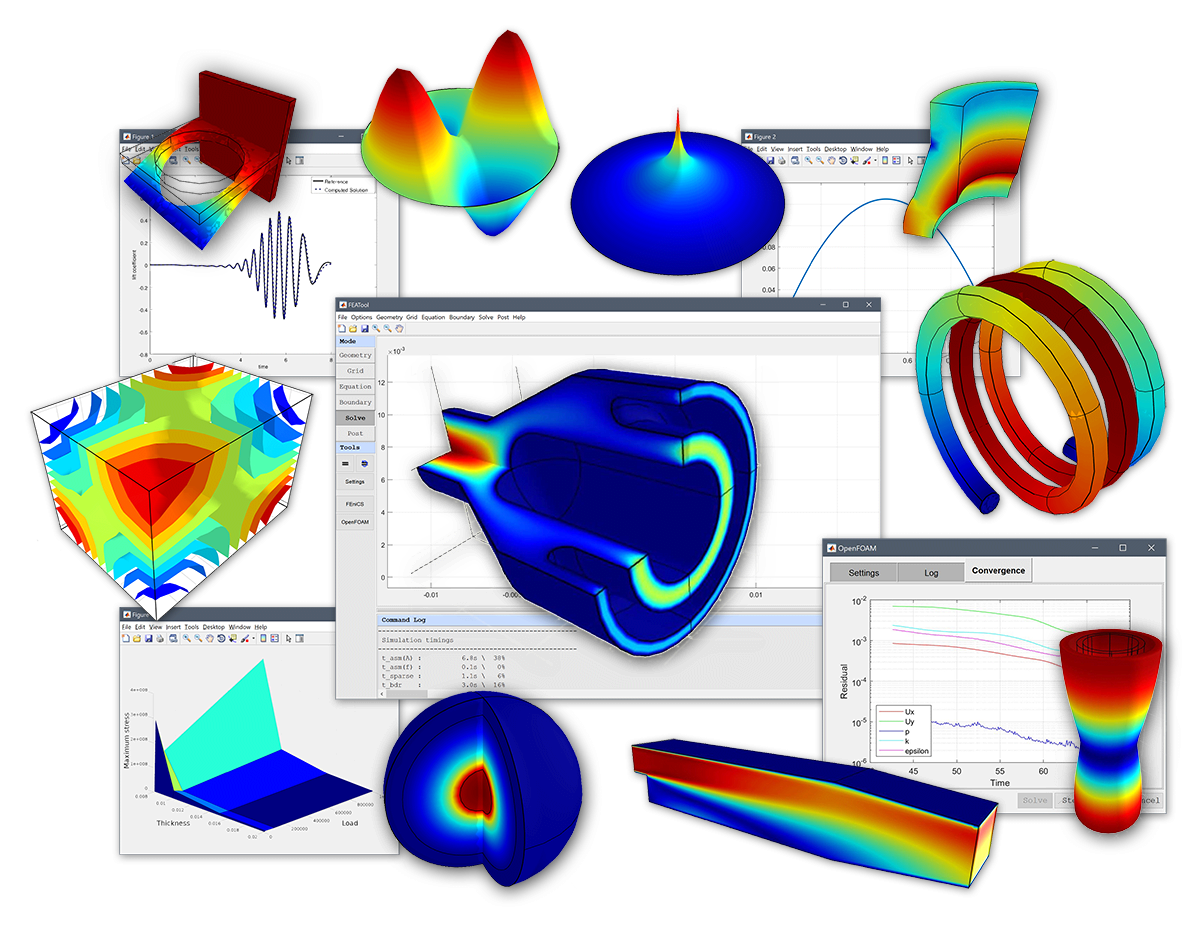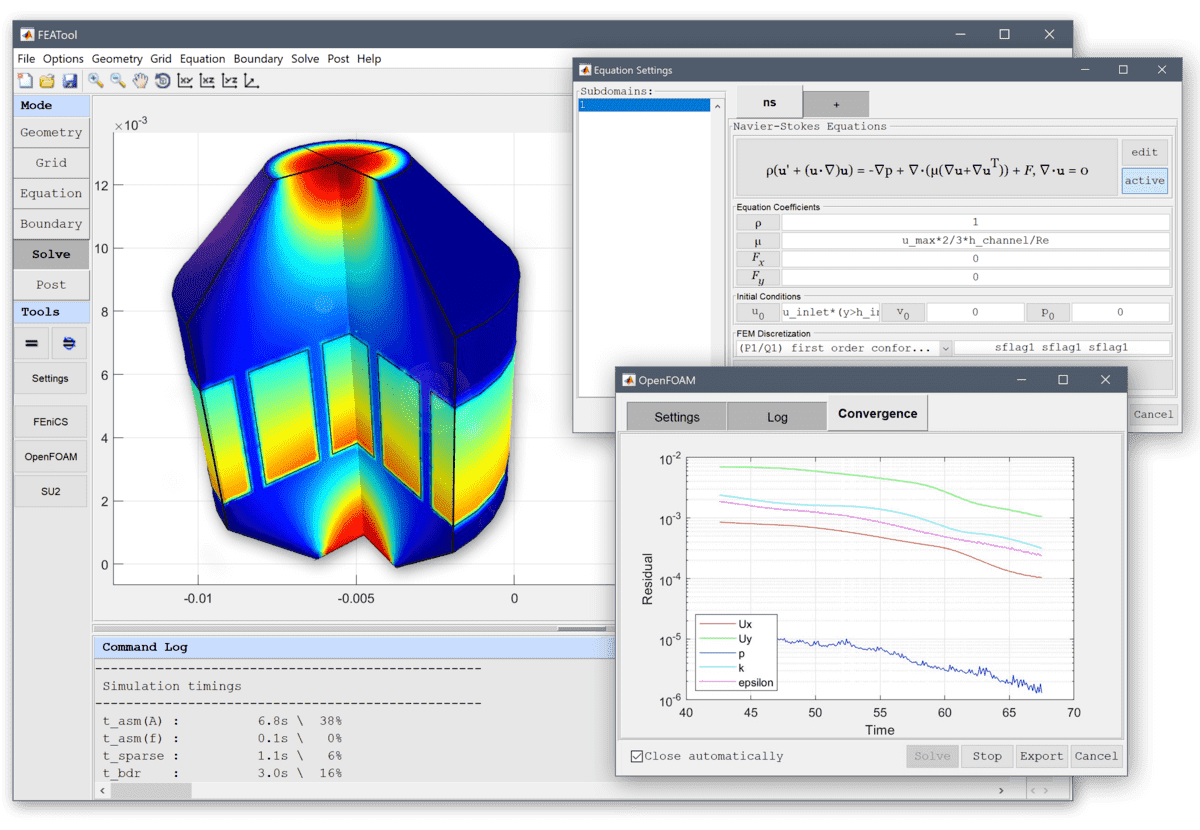FEATool Multiphysics is widely used and recommended by leading research institutes and companies worldwide!
“FEATool Multiphysics makes it very easy for students to learn physics simulation and quickly get results”
- Prof. S. Zarai, Royal Inst. of Technology

| Toolbox ⓘ
FEATool Multiphysics is a fully integrated
simulation toolbox for all types of physics and
engineering problems. Featuring pre-defined physics modes, easy to use graphical user interface (GUI), and built-in interactive tutorials, lets you get started with modeling and simulation right away. CFDTool, based on FEATool, is a simplified GUI toolbox for computational fluid dynamics (CFD) and/or heat transfer simulations with support for the built-in, OpenFOAM and SU2 CFD solvers. | CFDTool | FEATool Multiphysics |
|---|---|---|
| License Type ⓘ
Pricing is based on personal, academic,
or commercial use, with either 1 year
time-limited or perpetual (non-expiring) licenses. Perpetual licenses include 1 year of software updates and maintenance. Extension of the software updates and maintenance service is available for 20% of the current list price for each additional year. Other license types such as for site wide, network, or for customized enterprise use are also available. | ||
| Technical Support ⓘ
Limited free support is available via the public community forum.
Alternatively, dedicated (private) technical support from the
developer is available as an additional add-on licensing option. Priority and enterprise support (direct from software developers), custom model and simulation app development, and consulting is also available upon request. | ||
| 1D, 2D, 3D Simulation ⓘ Modeling and simulation in 1D, 2D, 3D, and axisymmetry (cylindrical coordinate system with optional swirl effects) | ||
| CAD Geometry Modeling ⓘ Built-in CAD tools for 2D and 3D geometry modeling, including geometry import and export in STEP and IGES CAD exchange formats, as well as triangulated STL and OBJ files. | ||
| Automatic Mesh Generation ⓘ Automatic unstructured mesh generation and grid import/export is fully supported using either the built-in, or external Gmsh, Netgen, tetWild, and Triangle mesh generators | ||
| Postprocessing & Visualization ⓘ
Built-in postprocessing, visualization, and analysis tools
are available as well as data export to MATLAB and CSV,
GMV, VTK formats. In addition, simulation models and results can directly be shared and exported online as ParaView Glance and Plotly html-web models | ||
| Heat Transfer ⓘ Pre-defined physics modes and equations for conjugate heat transfer with support for convective flow and user defined heat source terms | ||
| Mass Transport ⓘ Convection and diffusion mass transport model with optional linear and non-linear reaction terms | ||
| Structural Mechanics ⓘ Pre-defined physics modes for structural mechanics and stress-strain modeling with linear elastic material models | ||
| Fluid Dynamics ⓘ
Incompressible laminar and turbulent flows (Navier-Stokes
equations with optional RANS turbulence models), as well
as compressible trans and super-sonic flows. Equations for flow in porous media are also supported via the Darcy's Law and Brinkman equations | ||
| Electromagnetics ⓘ Physics modes for modeling and simulation of electrostatic and magnetostatic effects | ||
| Multiphysics ⓘ FEATool Multiphysics features several classic partial differential equation (PDE) models, and also supports user-defined PDEs, and editing equations and multiphysics couplings with an easy and intuitive syntax | ||
| Multiphysics Solver ⓘ The built-in MATLAB multiphysics solvers support linear, non-linear, and time-dependent solutions for fully coupled equation systems (as well as eigenvalue/frequency solver where applicable) | ||
| OpenFOAM CFD Solver ⓘ The OpenFOAM solver integration allows OpenFOAM to be used directly from the toolbox GUI. Alternatively, one can also use the toolbox as a CFD-GUI pre/post-processor to automatically create, export and/or import OpenFOAM mesh and case files | ||
| SU2 CFD Solver ⓘ The external SU2 Code CFD solver can also be used for fluid flow problems as an alternative to the built-in and OpenFOAM CFD solvers | ||
| FEniCS FEA Solver ⓘ FEniCS is a general purpose FEA (Finite Element Analysis) solver which allows FEATool Multiphysics simulation problems to be exported and run independently as Python simulation models and scripts. | ||
| redbKIT FSI Solver ⓘ Coupled fluid-structure interaction (FSI) modeling & simulation is available with an interface for the open source redbKIT solver. | ||
| Script Modeling ⓘ Every click and step performed in the GUI is logged, can be played back exactly, and has an equivalent 1-to-1 MATLAB function mapping. FEATool Multiphysics can therefore also save and export simulation models as regular MATLAB m-file scripts which is very useful for advanced users to customize, parametrize, and automate their simulations. | ||
| User Defined Equations ⓘ In addition to the pre-defined physics modes, FEATool Multiphysics also features full support for implementing completely user defined equations in order to accommodate all types of custom modeling and continuum mechanics simulations | ||
| Pricing ⓘ Please note that reverse charge for local value added and/or sales taxes (VAT/GST) applies. | Please update your web-browser/enable javascript to view pricing and enable online purchasing! | |
| About CFDTool | Try FEATool | |
Frequently Asked Questions
(Click to expand)What advantages does FEATool Multiphysics offer compared to other CAE software?
Firstly, FEATool Multiphysics is one of the easiest to use physics simulation software available, as it has been specifically designed with usability in mind. You can get productive making your own simulations with the integrated GUI in minutes, without having to work through extensive documentation, courses and tutorials, as often is necessary with other CAE, FEA, and CFD codes.
Moreover, FEATool Multiphysics uniquely offers the capability to interchangeably use multiple physics solvers, such as the built-in multiphysics and FEA solver, FEniCS (FEA), redbKIT (FSI), OpenFOAM (CFD), and SU2 (CFD). You only have to set up and define your model once, and can then seamlessly use any of the applicable state-of-the-art physics solvers to solve your model, compare and validate solutions, and be confident that your simulation results truly are accurate.
Lastly, the toolbox is fully programmable and scriptable, and simulation models can be directly exported and run as equivalent MATLAB and Python (FEniCS) scripts. Which also can be further customized and modified, with native integration with MATLAB, Simulink, toolboxes, and Python libraries.
What platforms and operating systems (OS) are supported by FEATool Multiphysics?
FEATool Multiphysics can run either as a stand-alone Microsoft Windows or Linux Desktop App (without scripting support), or be used a toolbox Add-On for MATLAB (with support for the native m-file scripting API).
Note that support for MacOS (OSX) is not yet available as a stand-alone Desktop App. MacOS (OSX) support is currently limited to use as a MATLAB toolbox running x86(Intel) CPUs (or ARM CPUs with the Rosetta emulation layer).
Can you give some references to users of FEATool Multiphysics?
Please see the list of references to users and research papers involving FEATool Multiphysics. Moreover, a selection of user submitted and showcase models are also presented in the user stories gallery.
Can FEATool Multiphysics simulate and model "X"?
The toolboxes and physics solvers are generally designed to be able to solve most systems of coupled partial differential equations (PDE). Some of the more common equations and boundary conditions, such as for heat transfer, fluid flow, linear elasticity etc., have already conveniently been pre-defined (see the list of pre-defined applications and physics modes).
If the problem "X" you wish to model and simulate is currently not available among the pre-defined ones, or you can not find a similar case listed in the references, it is usually possible to implement the model as a modified example or custom equation if you know the governing (PDE) equations and boundary conditions of your problem. As in FEATool Multiphysics it is easy to modify the governing PDE equations for the existing physics modes, and even implement custom equations. How difficult and how much work it will require to implement model "X" typically depends on how complex it is and how much it differs from the already available models and equations.
Can you send me an example, model, and tutorial to simulate "X"?
Please understand that, Precise Simulation, developer of FEATool Multiphysics is fully committed to making it easy for you to use state-of-the-art physics simulation tools. However, being a independent and niche software developer we have limited resources compared to VC funded startups and large corporations, and can therefore generally not provide custom examples and tutorials for all types of simulation problems and configurations. That said, in general as mentioned above, most types of PDE based problems can be simulated with the toolboxes. The currently available official learning, example, and modeling resources are the following
- FEATool Multiphysics showcase models
- Step-by-step simulation tutorials
- FEATool Multiphysics YouTube channel
- MATLAB simulation scripts and examples
- Precise Simulation articles and blog posts
- List of independent research and papers using FEATool Multiphysics
What is a perpetual license and how does it work?
In contrast to a time limited license which will stop working after a designated time (1 year), a perpetual license will not expire and allow you to use the software perpetually (forever).
Software updates are included with all perpetual licenses for the first year. However, in order to fund continuing development, an optional software maintenance fee is charged after the first year to continue receiving updates (currently 20% of the perpetual license cost per additional year).
Note that this is entirely optional, and you can always continue to use the last valid version that your license was eligible for. However, if you skip one or more years of updates and maintenance, and later wish to update again we will retroactively also have to charge for updates for lapsed years.
What is a class kit/room license (CKL) and how does it work?
A class kit or class room license (CKL) is a academic discounted license type valid for undergraduate class room use. The class kit licenses are only valid to be installed on computer systems in a institute lab for undergraduate students. The CKL license is not allowed for use on personal systems with exception of the instructor/teacher.
Class kit licenses are limited to 1-year duration (perpetual CKL licenses are not available at this time), and are available for 15 or 30 concurrent seats/students + 1 teacher/researcher.
For how long do I get updates and/or technical support?
- Time limited licenses include all updates for the duration of the license (1 year).
- Perpetual (non-expiring) licenses include updates for 1 year (and technical support if purchased), after which the update and/or support maintenance contact can optionally be extended for 20% of the current license price per additional year. Please
What technical support options do you offer?
Limited free support is available through the public community and discussion forum (https://forum.featool.com). The forum is primarily meant for users to be able help each other, so please do consider joining and participate helping other users.
Alternatively, dedicated developer support, with resolution, advice and software fixes within 24h whenever possible (depending on the severity and nature of the issue) is available as an additional option with all licenses. This includes questions on usage, technical issues and bugs, and modeling questions (with available/existing functionality).
Questions, issues, custom features or models that require extensive implementation work or research are handled as a , where we can dedicate ourselves to really make your modeling and simulations a win for you.
How does the online purchasing process work?
Online credit card payments are processed securely using the payment processor Stripe and charged in your local currency or US Dollars (USD). Please note that reverse charge for local value added and/or sales taxes (VAT/GST) applies.
After an online payment has been successfully processed your web-browser will automatically be forwarded to a new web page where you will find an activation code or license key and instructions for activating all software features (please do not press the back button, change, or close the page during the purchasing process). After the purchase you will also receive receipt and order confirmation emails.
Can we purchase by quotation, purchase order, and invoice?
Yes, academic and commercial licenses are also available to purchase via invoice in all major currencies. If you wish to initiate a purchase, please with the following information
- Name and contact details
- Purchasing company/institute and address
- Toolbox (FEATool/CFDTool), license type
- Academic or Commercial use
- 1-Year
- Perpetual
- With or without technical support
Note that personal licenses are not currently available to purchase via quotation/invoice (only through online direct purchasing, a sample online purchase receipt can be seen here).
What is the return and refund policy?
We offer free direct downloads and trials with limited functionality. Full trial versions can also be requested if you wish to try all software features for 30-days. We appreciate that you do try to make sure that the software works for your intended use case before making a purchase. If you still are not satisfied with the software 15-days after purchase we can evaluate and process refunds on a case-by-case basis.
Products purchased from sources other than Precise Simulation, such as a reseller or distributor, must be returned to the source from which they were purchased and are subject to that the return policies of the specific reseller or distributor.
Please see the licensing page or FAQ for more types of frequently asked questions.
Services
Simulation Apps
Custom multiphysics simulation applications with easy to use API and GUIs can be built and delivered quickly and cost effectively for both internal use and for your own clients.

Teaching & Instruction
Remote and on-site personalized one-on-one or group training and instruction for mathematical modeling, multi-physics, FEA, and CFD simulations is available for both industry and academia.

Custom Simulations
With decades of experience developing physics simulation software, and an adaptable simulation framework, we can offer you completely customized simulations for most applications with very quick turn around times.