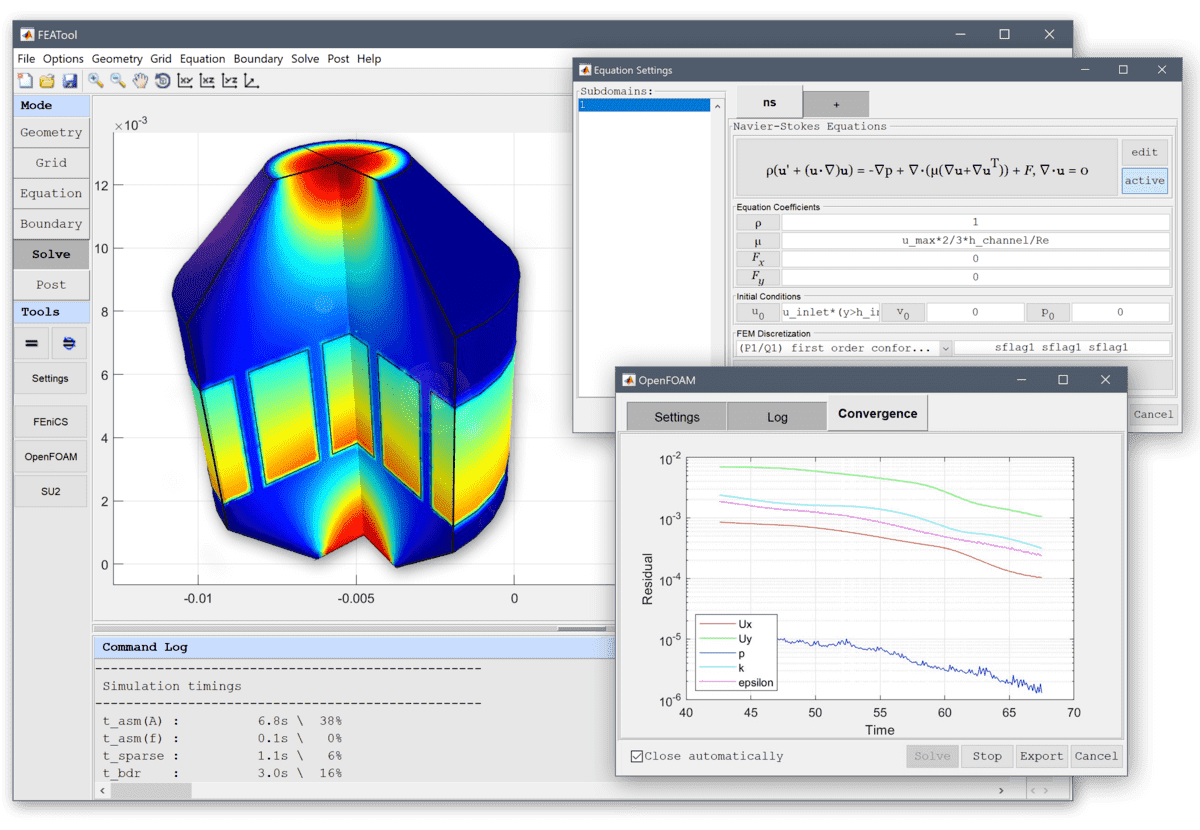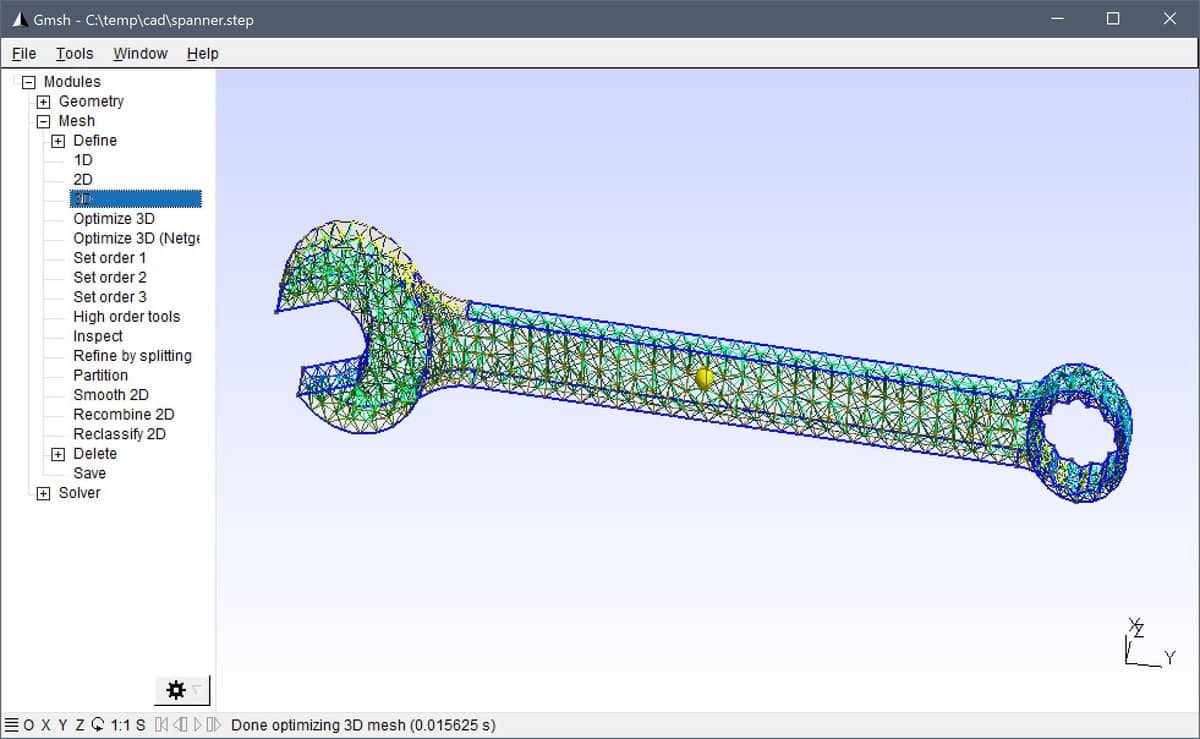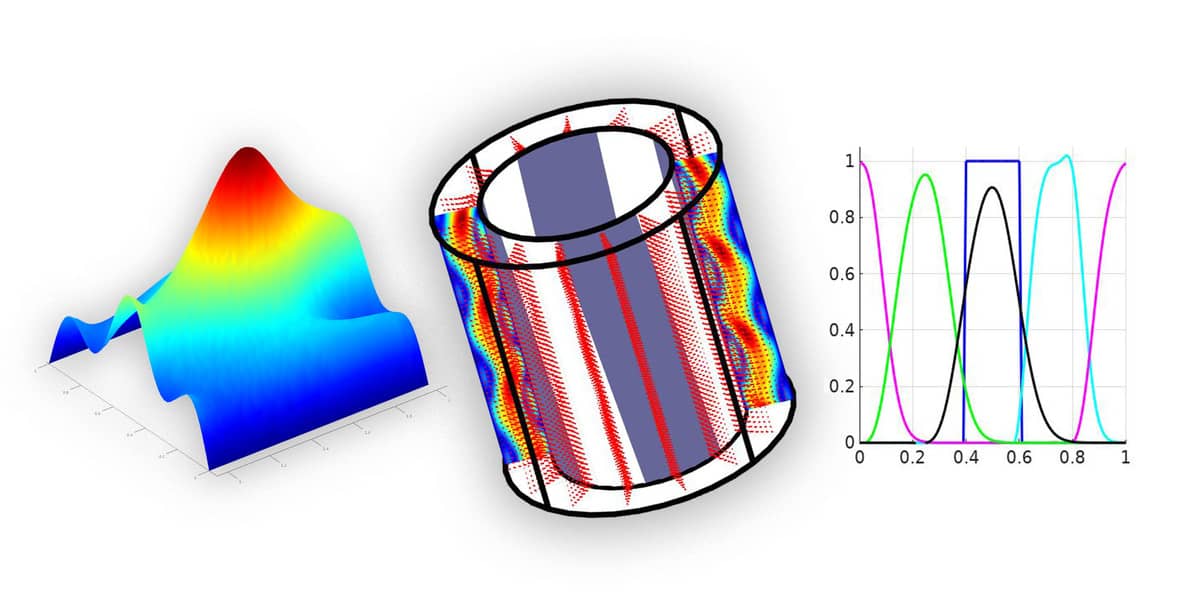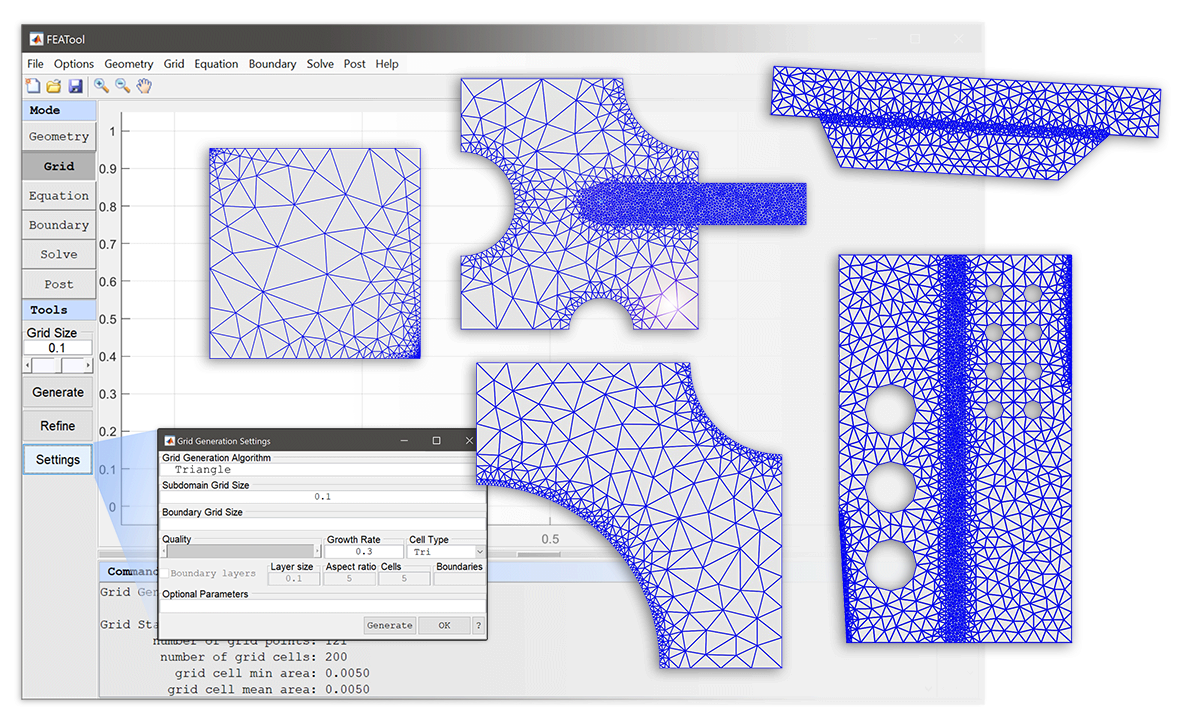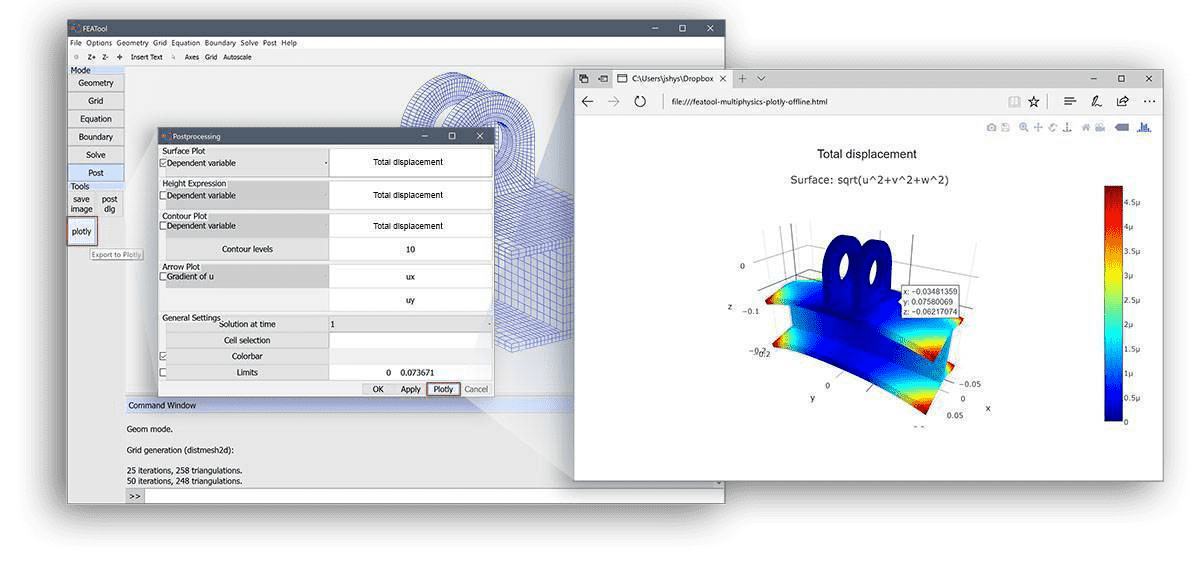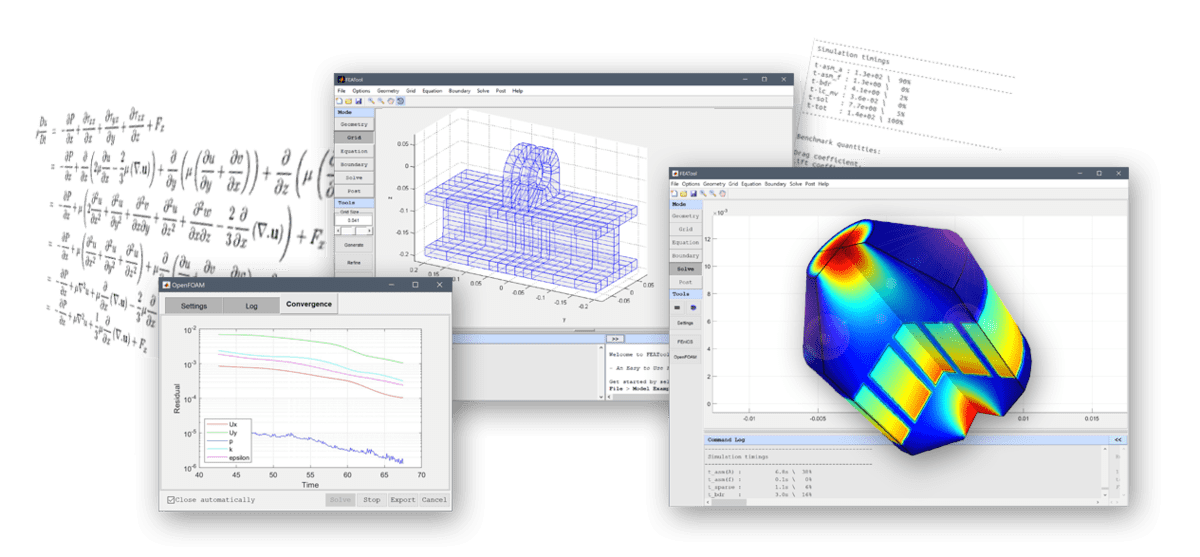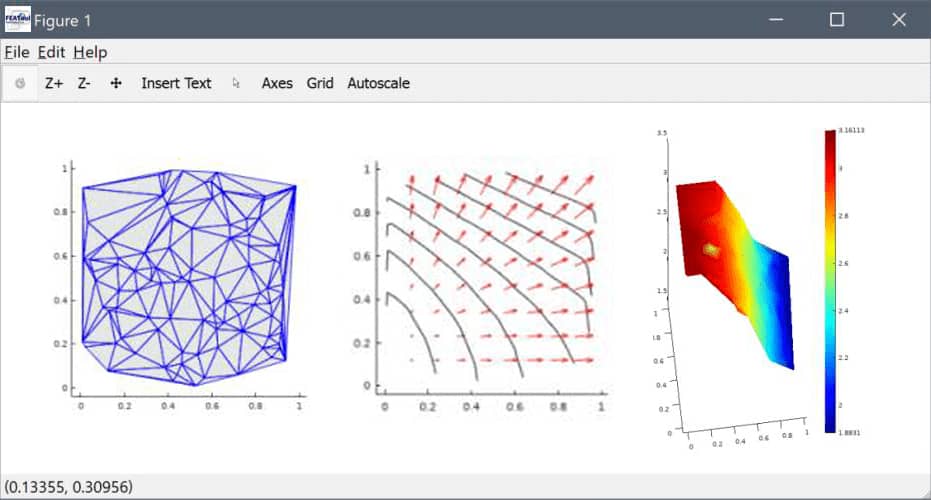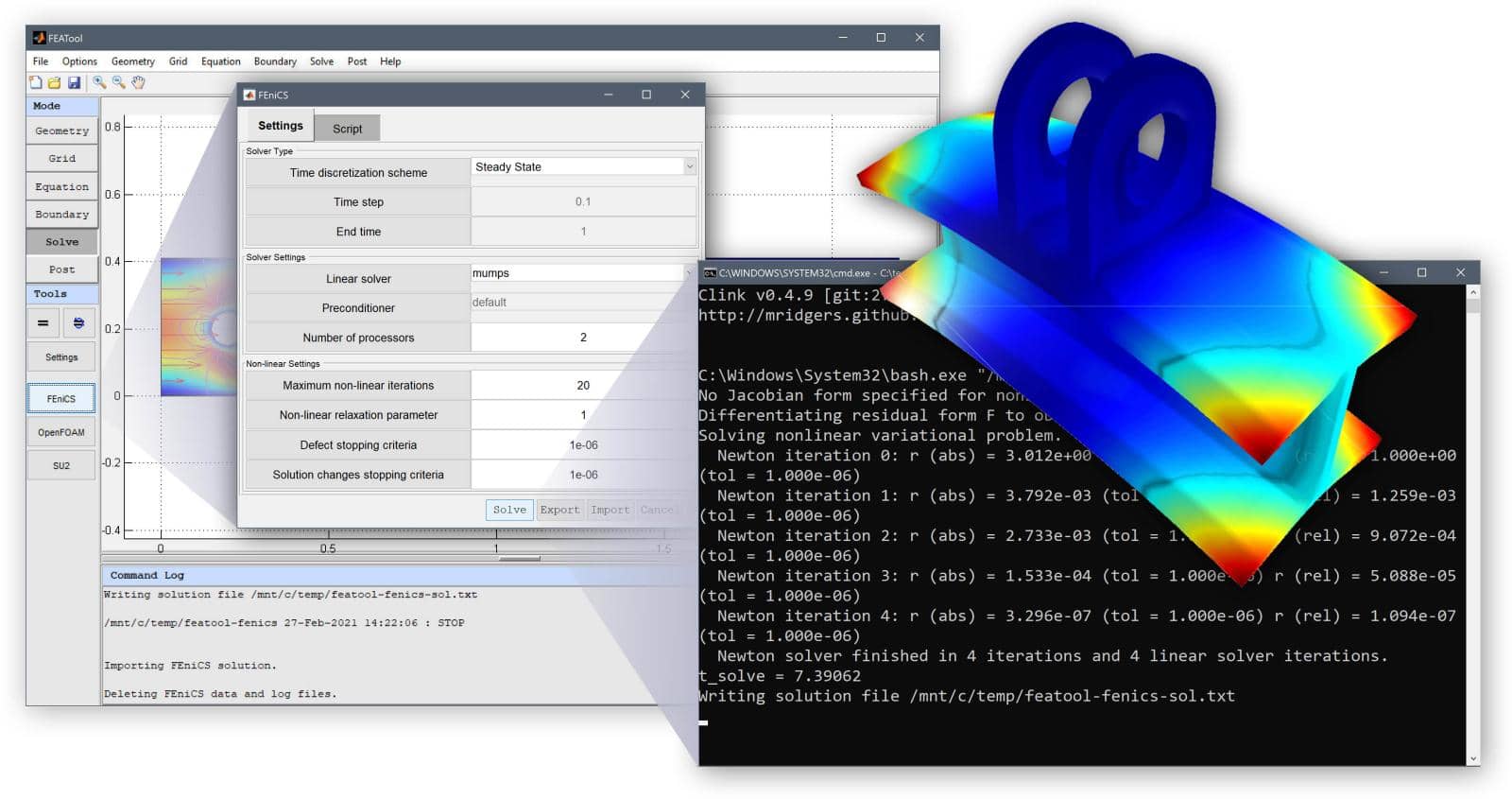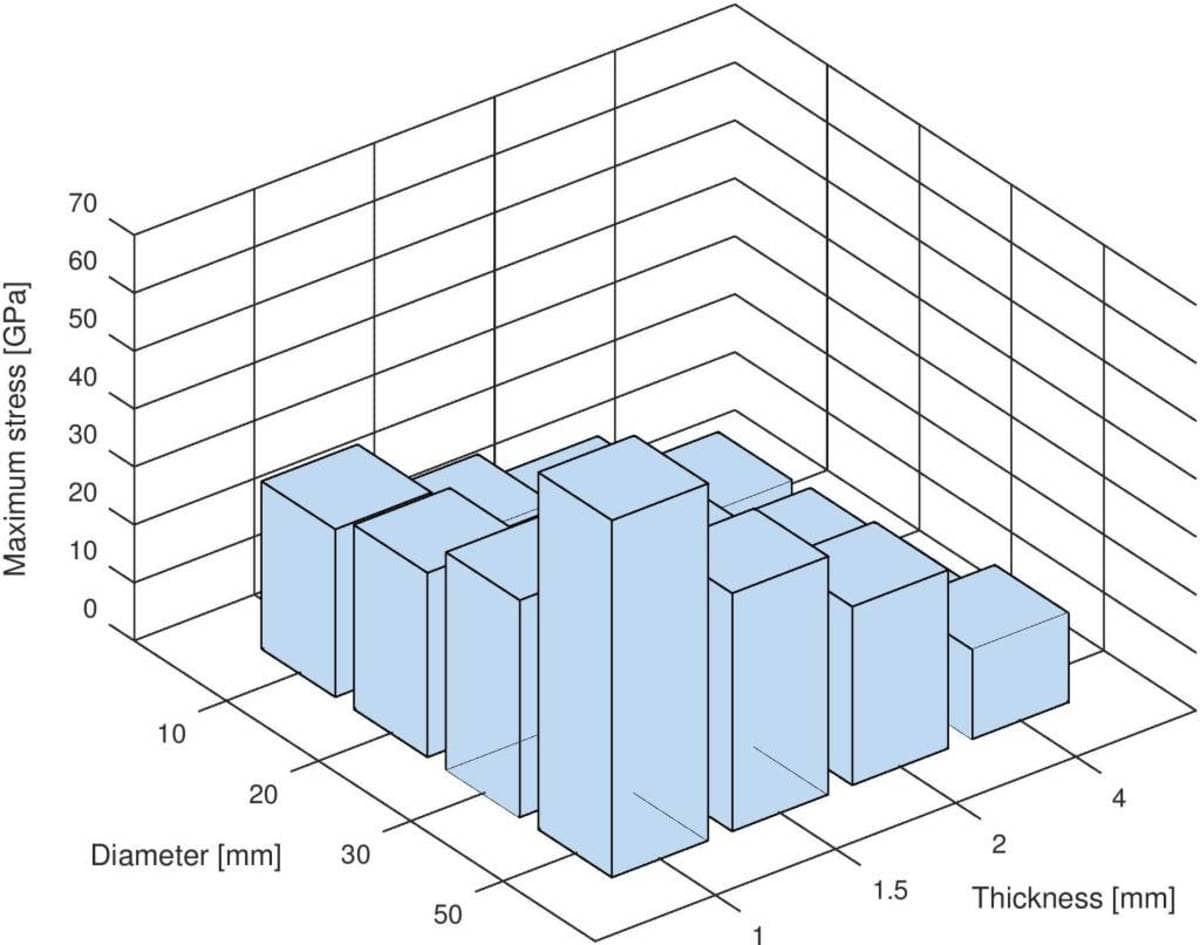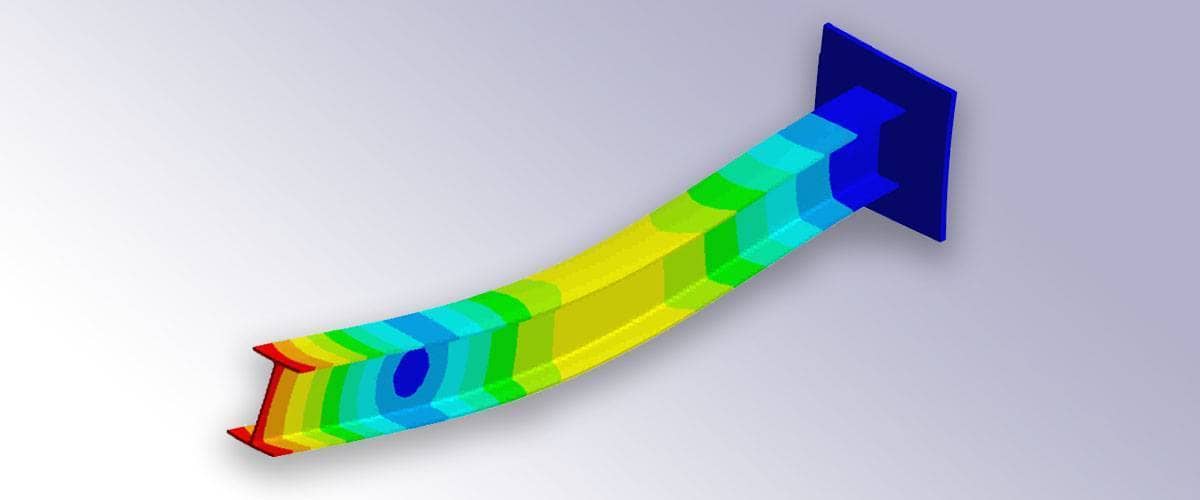CAD File Import, Mesh, and Grid Generation with Gmsh
Gmsh is a popular cross platform and open source mesh generation software which supports many CAD file formats such as STEP, IGES, and STL. In addition to its own mesh generation algorithms, Gmsh also includes support for a variety of integrated mesh generators, such as Netgen, Tetgen, and Triangle. As such is it one …
Periodic Boundary Conditions and the Solver Hook Functionality
This post describes how to implement finite element FEM models with custom periodic boundary conditions in FEATool. A periodic boundary condition can be defined for opposing boundaries so that their values are linked in some defined way. The typical case for two periodic boundaries is to require them to have identical …
Triangle Mesh Generator GUI and CLI Integration with FEATool
FEATool-Triangle Mesh Generator Integration The fast and efficient 2D mesh and grid generator, Triangle, by J.R. Shewchuk’s is fully integrated with FEATool Multiphysics [1][2][3]. Both MATLAB command line interface (CLI) usage is supported with the gridgen function, as well as FEATool GUI usage by selecting the …
Interactive 3D Data and Simulation Visualizations with Plotly and MATLAB
FEATool can be used to easily generate interactive surface, contour, arrow, and other visualizations of unstructured mesh and simulation data in 1D, 2D, and 3D. As FEATool also supports Plotly as rendering and visualization engine it is possible to create, interactively explore, and share simulation and unstructured …
Introducing Multi-Simulation with FEATool 1.7 - More Than Multiphysics
FEATool 1.7 Multi-Simulation With the release of FEATool 1.7 Precise Simulation Ltd. is taking a step beyond Multiphysics by introducing the modeling and simulation tool concept Multi-Simulation. The goal of Multi-Simulation is to allow for seamless switching between both built-in and external solvers and simulation …
Visualization and Postprocessing on Unstructured Grids and Meshes with FEATool Functions
This post explains how to use MATLAB and the FEATool postprocessing function library to import, plot, and visualize general data on unstructured grids and meshes. Although MATLAB do include visualization functionality for surface and contour plots (with the surf and contour functions), it is currently limited to …
Python Multiphysics Simulations with FEniCS and FEATool
The FEniCS Project is a popular and open-source finite element analysis (FEA) framework for mathematical modeling and physics simulations with the Python programming language. In contrast to more specialized solvers, such as OpenFOAM and SU2 Code for computational fluid dynamics (CFD), and CalculiX and Code Aster for …
Running MATLAB FEM and Multiphysics Simulations in Parallel
When given the task to perform many simulations in a larger simulation study or project, such as in optimization studies or parametric studies over several variables as for example described in a parametric simulation script tutorial, one can speed up the overall process significantly by performing the simulations in …
Euler-Bernoulli Beam - FEATool Modeling and Implementation Example
This post will discuss how to implement and model elastic deformations of simple beams with FEATool Multiphysics. Although also available as a pre-defined physics mode and GUI option, beams and truss structures can also be implemented and accurately simulated with slight extension of the available FEM MATLAB functions …
Interactive Web Visualization and Postprocessing with Plotly
The Plotly javascript plotting and visualization library is now fully integrated with FEATool Multiphysics and can be used to visualize FEM simulation results and data. In comparison with the built-in MATLAB graphics, plotly plots feature the following advantages fully self-contained and interactive web graphics pages …