The FEATool Multiphysics™ version 1.14, and corresponding CFDTool™ 1.7, toolboxes are now available featuring built-in parallel processing support for the FEniCS FEA, and OpenFOAM and SU2 CFD solvers.
Parallel Processing Support
Full support for solving fully coupled multiphysics and computational fluid dynamics (CFD) models with MPI solver parallelization in OpenFOAM, FEniCS, and SU2, is now available with both FEATool Multiphysics and CFDTool. Parallel processing for physics and CAE simulations effectively means that models are split and subdivided into parts, which then are solved in parallel on the available CPU cores, after which the results are recombined. By splitting and distributing the work both larger and more complex simulation models can solved significantly faster.
Parallel CAE & Physics Simulations Made Easy
As usual with FEATool and CFDTool, the complexities of setting up parallel simulations is now essentially completely automated. The only new change is that you can select the number of parallel processes to use (typically taken as the number of available CPU cores). The toolbox automatically subdivides the meshes, defines and sets up parallel case files, solves, and recombines the solutions completely seamlessly so that users can get the benefits of parallelization without even having to think about it.
Multi-Solver Simulation
The unique Multi-Simulation feature of FEATool Multiphysics allows users to easily set up and run physics simulations with any one of the OpenFOAM, FEniCS, SU2, and built-in multiphysics solvers, all from fully integrated GUI and CLI interfaces.
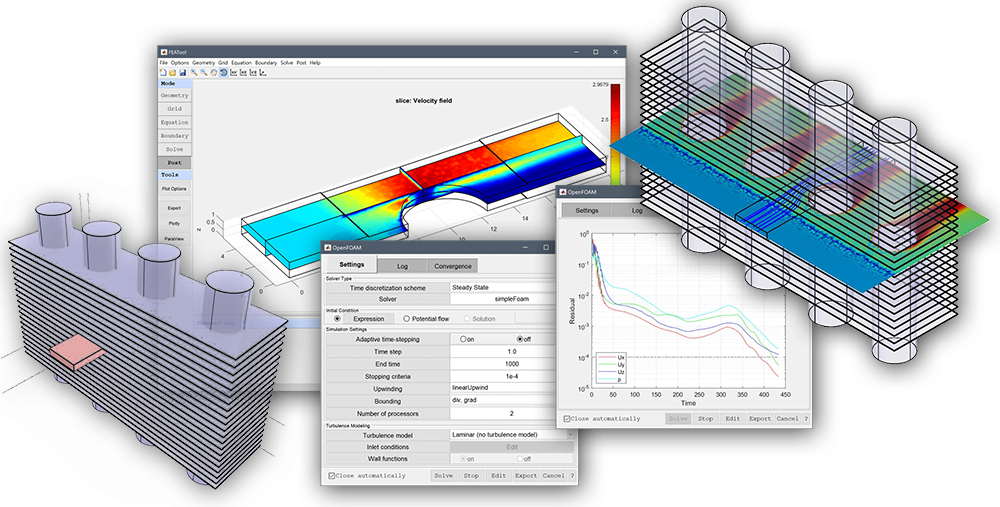
It is now also possible to select and solve for different equations and physics models with different solvers. This enables one to use the most accurate and efficient solvers for different parts of a model. A new tutorial example of modeling cooling via forced convection in a tube and fin heat exchanger demonstrating this is now available. In this multi-simulation model the flow field is solved with the OpenFOAM CFD solver, after which the temperature field is solved with the built-in multiphysics solver (using the flow field computed with OpenFOAM). Combined with the introduced parallel processing support, the multi-simulation process saves both computational time and memory, and enables solving larger scale models not before possible with limited resources.
Release Highlights in Version 1.14
- Updated FEniCS, OpenFOAM, and SU2 interfaces to fully support parallel computations
- Support for ESI-OpenCFD native Windows OpenFOAM distribution
- Option in the OpenFOAM GUI to support user defined FOAM solver applications
- Coupled OpenFOAM and FEATool Multiphysics multi-solver simulation model
- Example user showcase models from Caltech and Loyola Universities.
- Raw STL import and Gmsh meshing option for difficult STL geometries
- Solver restart options using partial solution vectors
- Improved and optimized treatment of slip boundary conditions
- Efficient binary HDF5 parallel mesh export format compatible with FEniCS
- Added point/edge/integral source and constraint buttons to the subdomain/boundary modes toolbars
- Updated SU2 Code CFD solver to version 7.1