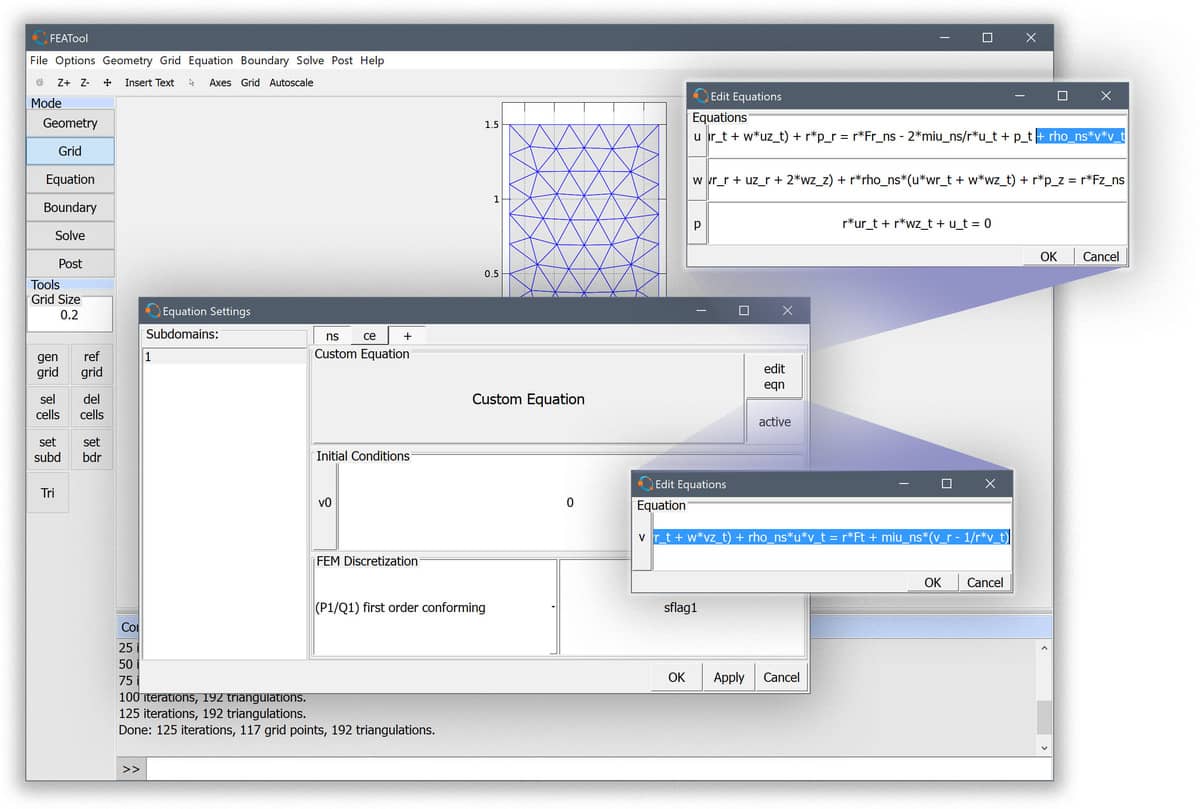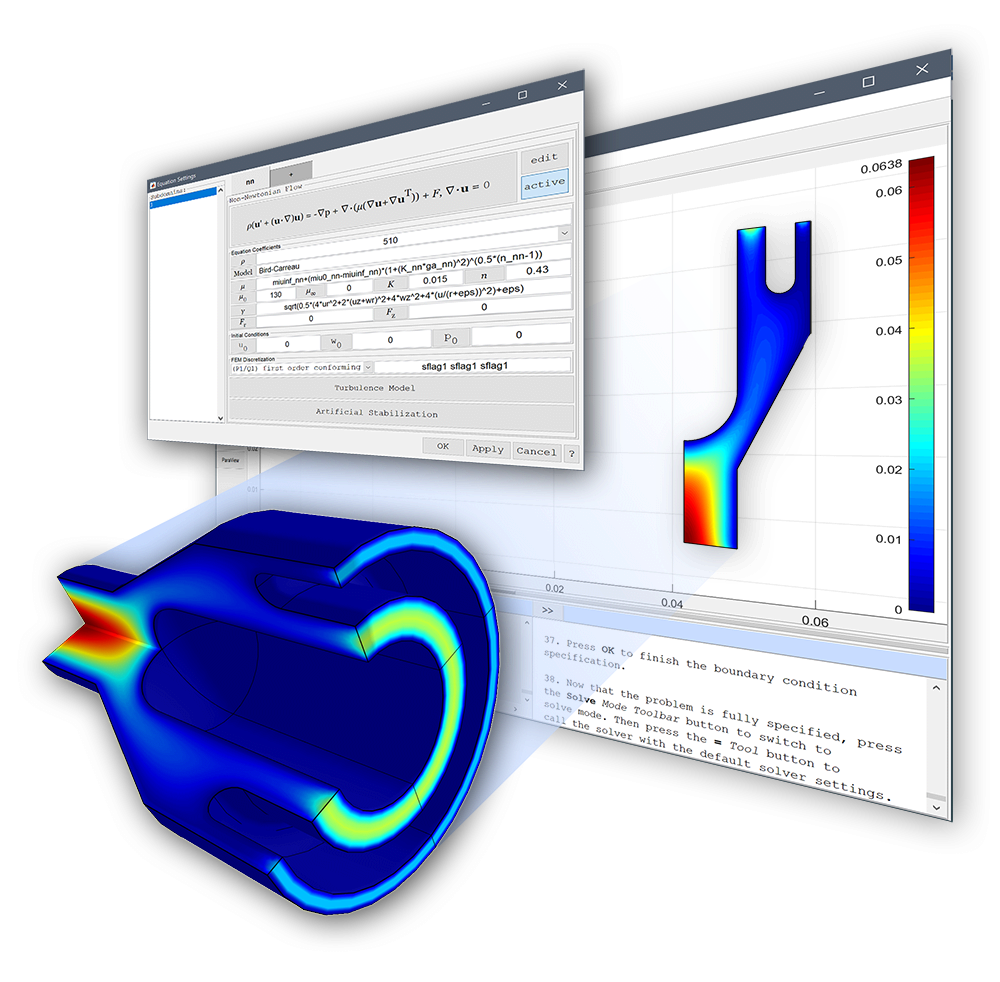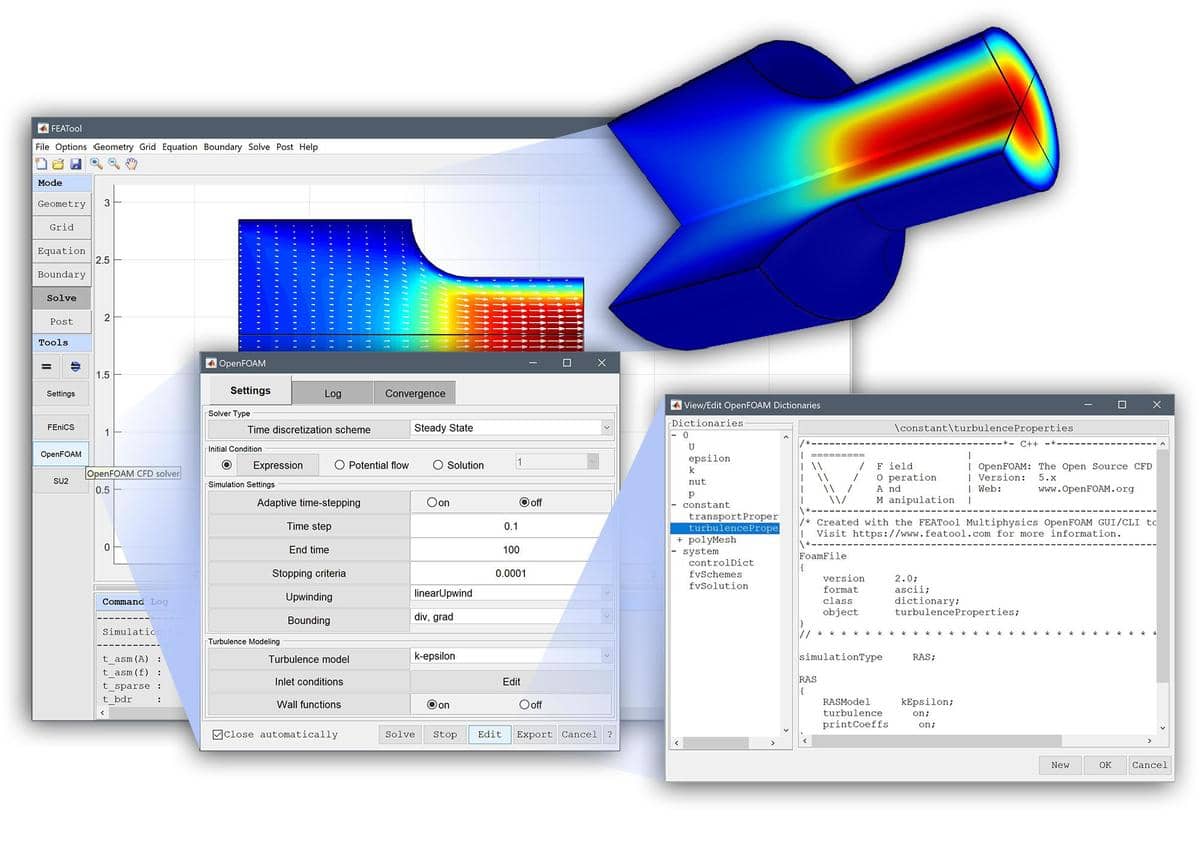Multiphysics Software
The FEATool Multiphysics software and simulation toolbox is specifically designed to make it easy to model complex systems of coupled partial differential equations (PDE) arising in continuum mechanics and Computer Aided Engineering (CAE) applications.
FEATool is a fully integrated mathematical modeling and physics simulation platform and uniquely combines state-of-the-art physics solvers such as FEniCS, OpenFOAM, and SU2 with a very easy to use and intuitive graphical user interface (GUI). At the same time it is fully programmable and extensible allowing experienced users to integrate physics models into their own workflows and build simulation apps using MATLAB and Python.
The FEATool Multiphysics software enables engineers, researchers, and students to model coupled physics problems, and use advanced solvers and simulation tools right away, which otherwise could take a days, weeks, or even months to learn how to use.
Multiphysics simulations in minutes
FEATool aims to be make physics simulation enjoyable and fun, encouraging exploring physics modeling. Feel free to download an try out the software for as long as you like, and let us know any thoughts or suggestions.
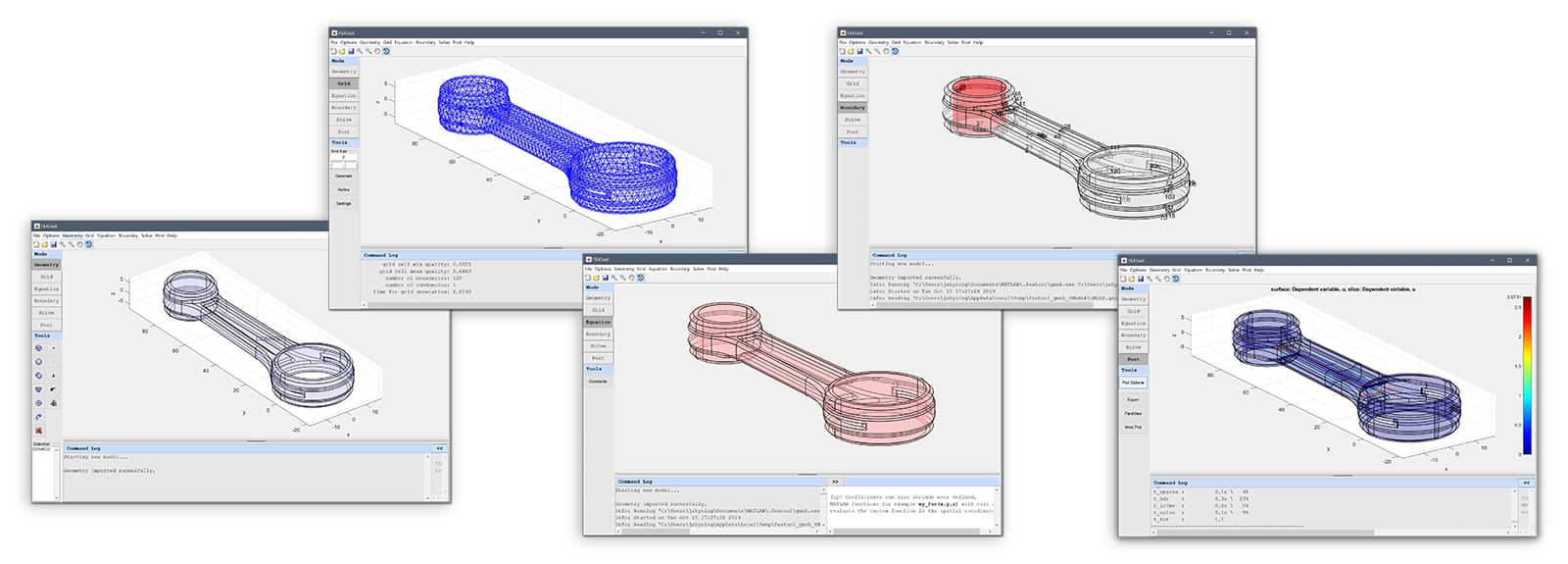
Steps in the modeling and simulation process
(Geometry > Mesh > Equation Specification > Boundary Conditions > Analysis).
Multi-Simulation
The unique multi-simulation concept extends coupled multiphysics equations to enabling coupling of completely different physics solvers. That is, in traditional multiphysics software only supports a single general solver which must handle and manage all types of physics. With multi-simulation you can now use a different solver for different physics. This could for example be to use the OpenFOAM GUI to compute a turbulent flow field, and couple that with the FEniCS FEA solver to compute stresses and strains in affected structures.
The multi-simulation solver functionality allows for solving different types of physics and equations with the most accurate and effective physics solvers, all from within a single and easy to use GUI. The example linked below couples the OpenFOAM solver used to compute the flow field, with the built-in FEA solver which is used to calculate the transported temperature in section of a heat exchanger array.
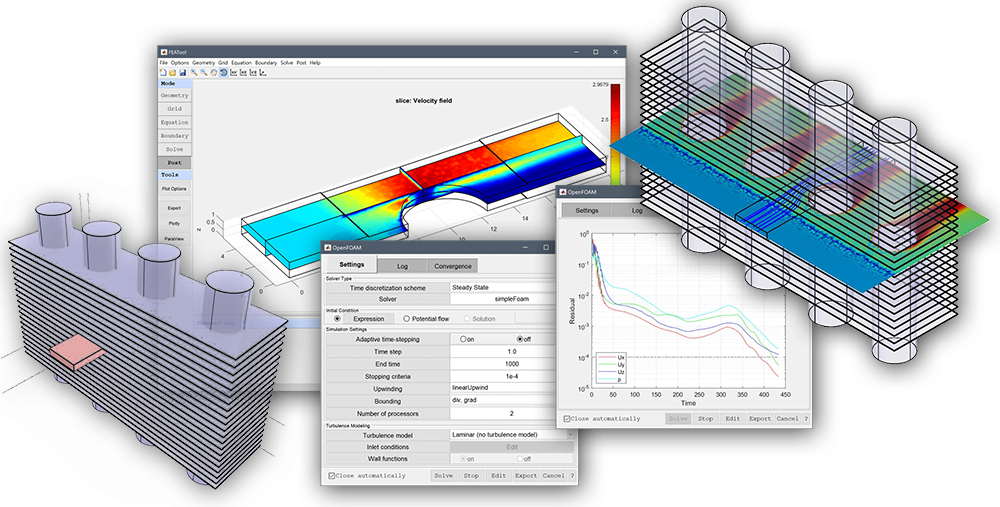
Heat and Mass Transfer
Pre-defined equations and physics modes for simulation of heat transport by thermal conduction in solids, and natural or forced convection in fluids. Chemical mass and species transport allows linear and non-linear convection, diffusion, and reaction phenomena.
- Convection and Conduction (Heat Transfer)
- Convection, Diffusion, and Reaction (Mass Transfer)
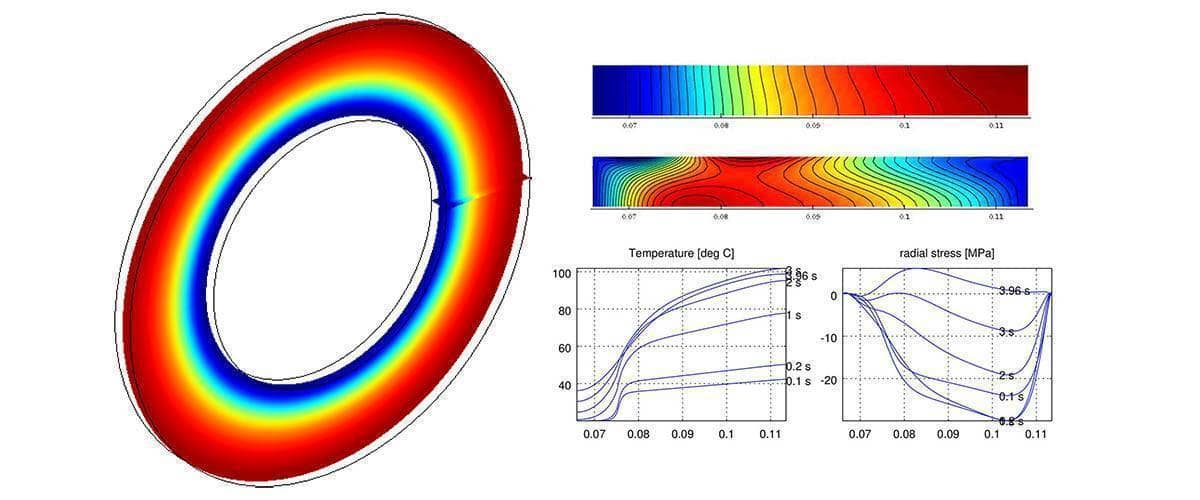
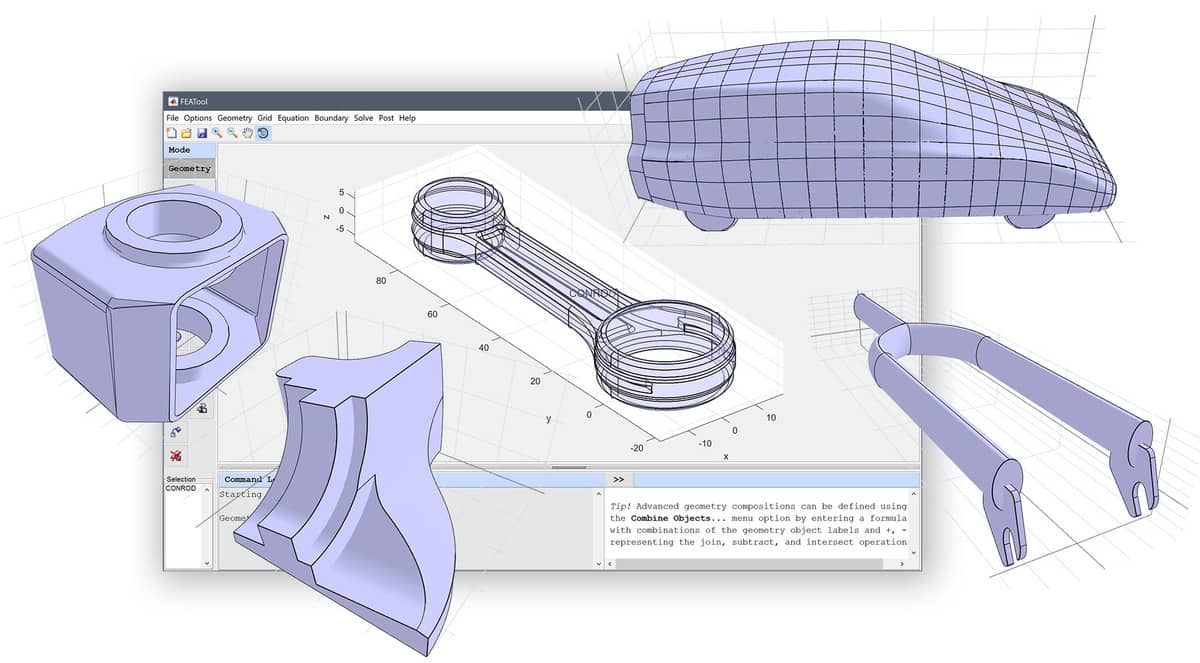
Structural Mechanics
Mechanical engineering and structural mechanics simulations are used to determine strains, stresses, displacements, and failure modes for structures and objects under load.
- Euler-Bernoulli Beam
- Plane Strain
- Plane Stress
- Axisymmetric Stress-Strain
- Solid Stress-Strain
Fluid Mechanics
Fluid dynamics simulations model the behavior of fluids in motion spanning everything from large scale in space and aerodynamic application, ocean and geo engineering, and down to micro and nano scale in biological applications.
- OpenFOAM and SU2 CFD Solvers
- Incompressible Navier-Stokes Equations
- Axisymmetric Swirl Flow
- Compressible Turbulent Flows
- Inviscid Euler Equations
- Brinkman Equations
- Darcy's Law
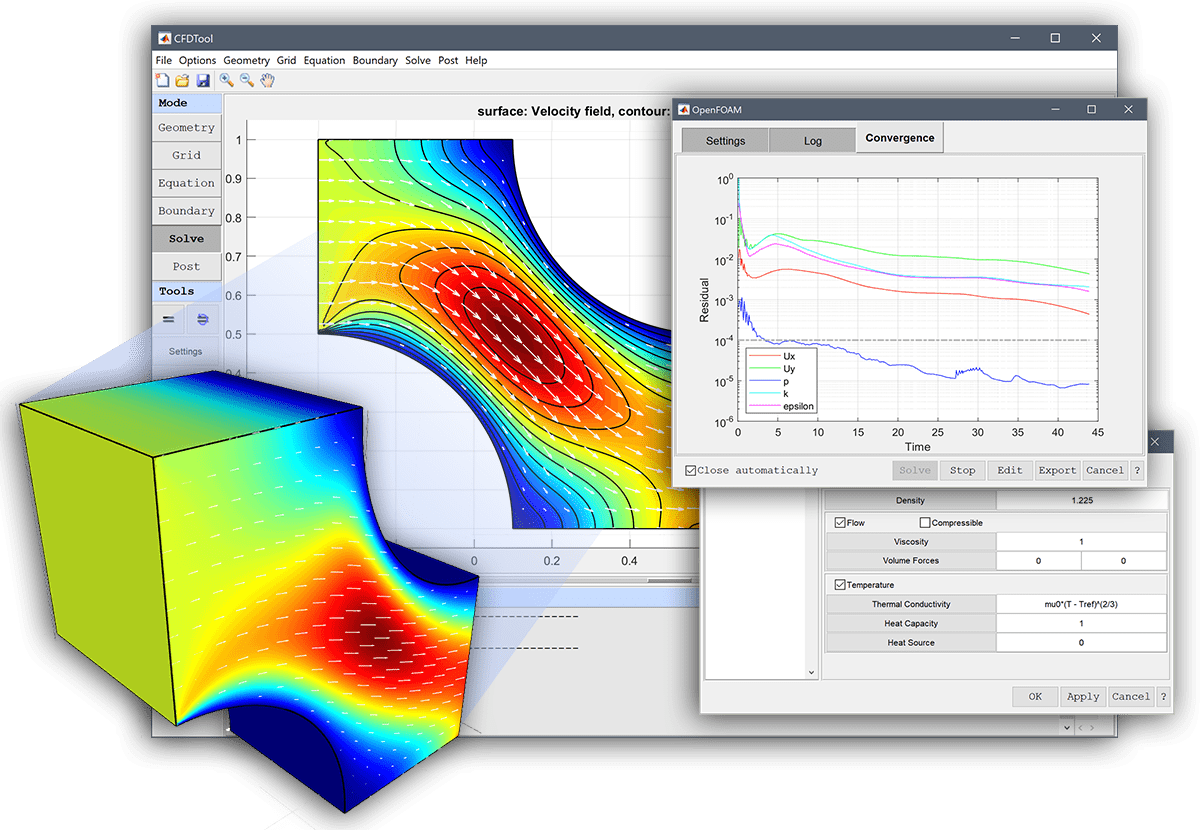
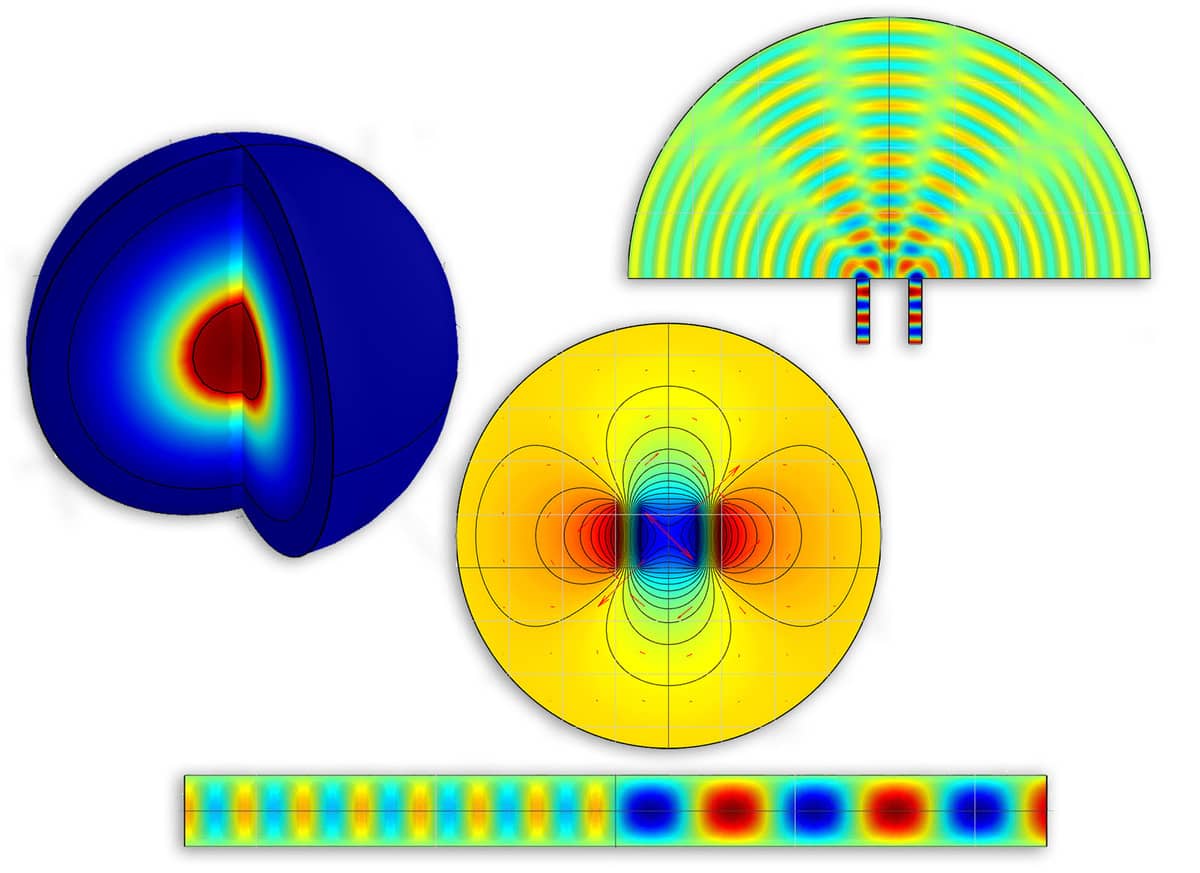
Electromagnetics
Effects of electromagnetic fields and forces can for example be found in wave guides, antennas, magnets, electronics, and electrical motors. Electromagnetic phenomena are typically modeled with different variations of the Maxwell's equations.
- Conductive Media DC
- Electrostatics
- Magnetostatics
Custom Equations
The pre-defined physics modes in FEATool Multiphysics software hides the work of defining PDEs and multiphysics couplings. In addition to the classical physics equations users can also define their own equations.
The user defined equation syntax has been specifically designed to resemble equations in classic vector notation, to make it as easy and natural as possible to understand and implement. FEATool also comes with extensive documentation and step-by-step tutorials to make it easy to learn and get started.